Send New Email
Reply to message

Your current plan has ended.
Please upgrade/add card information to continue using this feature.
If you are on the Forever Free - CRM plan, then no action needed.
We have something exciting for you!
Check Out Our New Features!
 Connect Your Gmail (Beta)
Connect Your Gmail (Beta)
 Automate
Email/ Texts
Automate
Email/ Texts
 Connect Your Hubspot
Connect Your Hubspot
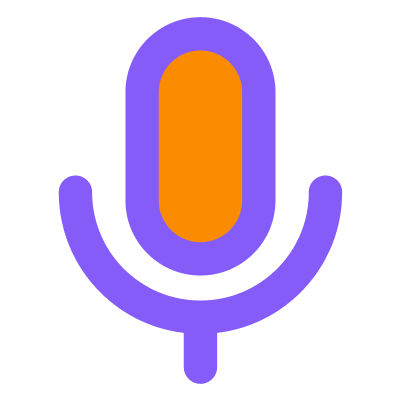
Yesterday's Calls
Yesterday's Messages
Instagram Analytics
Facebook Analytics
To-do
Warning: Phone Setup Not Complete.
ABC
DEF
GHI
JKL
MNO
PQRS
TUV
WXYZ
+
Call History
All Calls
| Call Type | Number | Name |
Customer Details
Last Contacted:
Agent Name:
-
User Tags:

Conversation Analysis
CATEGORY:
|
Call |
Message
Submit the 10Dlc
Message Message
Quick Replies |
Reminder |
|
|
Schedule |
|
|
Add Ticket |
Basic Information
Status
Website
Address Information
Customer Order Details
Would you like to star it?
Type of call
Order Placed (No Upsell)
Order Placed (With Upsell)
No one on other side
Status Update Call
Store call
No Order placed
Last Contacted
Please click on Edit to update
Saved Successfully
Type and Press Enter to add Label OR Select from the list below
Status
Discover Our New
Live Call Transcrption Feature!
List of Voice Drop11
No Voice Drop
Script
Add Note
Type of call
DNC (Do not call)
Voicemail
No Answer
Call them again/ Dropped the call
Hot Lead
Warm Lead
Cold Lead
Call back date
Live Captions
Captions will appear here...
Calendar Not Enabled. Please provide your calendar link to set it up.
Business Rating -
Tickets
(0)| Number | Name | Lead Type | Hold Time | Actions |
Call Settings
Manage your phone preferences here.
Ringing Incoming Calls
Allow a ringing notification when you receive calls.
Notification Sound
Allow notification sound.
Number Transfer
Transfer your existing phone number from your current provider to Bling. This may take 7-10 business days.
Business Hours
Set up your customized business hours so that your Bling Business Phone knows when to ring and when to send a call to voicemail by default.
Timezone:
Today Off
Interactive Voice Response (IVR)
Set up your customized call routing rules for multiple phone numbers where Bling can transfer your calls.
Repeat the options
Extension
Leave a Voicemail
Voicemail
Start / Edit Recording
Stop Recording
Playback
Voice Drop on Call
Save your vocal cords by using voice drop, record your customized message and use it to drop voicemails!
Voice Drop Name
Start / Edit Recording
Stop Recording
Playback
Hold music on Call
Music played to the customer while waiting to be answered.
Voicemail Message
Voicemail played when you are not available to answer the calls
Current Text Voicemail Message
Select an option from the dropdown.
Add New Voice Drop
Start / Edit Recording
Stop Recording
Playback
Voicemail Backup Text Message
This message will be auto sent after a voicemail so that you don't lose any lead and the conversation can be continued over message.
Current Voicemail Backup Text Message
Select an option from the dropdown.
Missed Call Text Message
This message will be auto sent after a missed call so that you don't lose any lead and the conversation can be continued over message.
Current Text Missed Call Message
Select an option from the dropdown.
Greeting Message
Opening spiel on incoming call
Current Greeting Message
Select an option from the dropdown.
Add New Voice Drop
Start / Edit Recording
Stop Recording
Playback
Receptionist
Are you looking for a live person to take calls for you?
| Number | Name | Transfer Call |
|
|
|
|||
|
|
|||
Campaign List:
Calls answered
Runs until now
Total Contacts
Dialed Count
Script
Callback List
| Agent Name | Customer Details | Date | Response |
|---|
Upload Voicemails
Upload Document
We have received your request
We kindly ask that you wait for 24 hours while we complete the verification of your identification. Thank you for your patience during this process.

Select Your New Phone Number
This will be bling number associated with your business.

No worries, we can simply port your number to Bling with 4 easy steps -
1. Select a temporary number which you would like to have on Bling.
2. Once your set up is complete, go to “call settings” and initiate a porting request.
3. Once we receive your request, your porting should finish in 7-10 business days and we will notify you through an email.
4. As soon as your phone number is ported to Bling, we will discontinue the temporary number assigned to you and will update your account with the ported number. All your call logs from the temporary number would still be remaining in the CRM, and the texts from the temporary number would remain in the inbox.
You can reach us out at anytime - help@bling.cloud
Setup Your Business Hours
Set up your customized business hours so that your Bling Business Phone knows when to ring and when to send a call to voicemail by default.
Do you want to enable Business hours for incoming calls?
Timezone:
Setup Your Interactive Voice Response (IVR)
Set up your customized call routing rules for multiple phone numbers where Bling can transfer your calls.
Do you want to enable IVR for your business calls?
Repeat the options
Leave a Voicemail
Voicemail
Select Your Greetings Message
Welcome message played to the caller
Hi, How May I help you today?
Hi, How May I help you today?
Hi, How May I help you today?
Set Your Missed Call Text Message
This message will be auto sent after a missed call so that you don't loose any lead and the conversation can be continued over message.
Thank you for calling . We missed your call. How can we help you today?
Thank you for calling This is Meghan. Sorry we missed your call. What can I help you with?
Select Your Voicemail Backup Text Message
This message will be auto sent after a voicemail so that you don't loose any lead and the conversation can be continued over message.
Thank you for calling. We got your voicemail. We will get back to you ASAP.
Thank you for calling. This is Meghan. We got your voicemail and would get back to you ASAP.
Setup Your Voicemail Message
Voicemail played when you are not available to answer the calls
We are unavailable. Please leave a message
We are unavailable. Please leave a message
We are unavailable. Please leave a message
Card Details
Bling will charge a one time non-refundable fee of $0.99 for your dedicated Business phone number. This fee will be credited back to you whenever you upgrade to Bling Gold Plan. Don't worry, we are not saving your card on file with us and hence there won't be any further charges without your authorization.
Please Contact Us to help you with Phone setup.
Safe money transfer using your Visa, Mastercard, etc.
Powered by Stripe




Your current plan has ended.
Please upgrade/add card information to continue using this feature.
If you are on the Forever Free - CRM plan, then no action needed.

